A mood board (sometimes also called a vision board) is a collection of items (text, images, colors, textures, etc) that revolve around a particular theme. It's used to organize your inspiration for a project - any kind of project, really, and not necessarily craft related.
When I was younger my mood boards were mostly a collection of notes, ideas and images (usually ripped from magazines) and placed into folders or a binder. I still use a binder here and there, but these days my mood boards are mostly digital.
You don't need to be a professional designer to create and use great mood boards. Mood boards are for everyone.
Sometimes I use them for the actual projects I'm working on, but often I find myself creating boards to keep together inspiration, ideas and just things I love.
So...how to start creating digital mood boards?
There are many apps or sites that allow you to create mood boards, and a lot of them are free.
The easiest way to enter into the world of mood boards is through Pinterest boards. If you think it through, Pinterest boards are actually mood boards as long as you keep them organised and create a dedicated board for each specific project or idea.
Below is a small snapshot of my interior design board on Pinterest:
If I wanted to use this as a true mood board, I would probably add sections for each type of room, main colors, etc. As it is it's a bit generalist, but if you're starting from scratch and don't have a specific project in mind, it's a good alternative.
For small sized more to-the-point mood boards for specific projects or ideas, Canva is my favorite place to go (the free option works just fine for this).
If you go to Canva and search for mood boards, you already have a few basic layouts. Choosing any of them will also make available to you a lot of templates that you can use as they are or customize to your taste and needs:
Here's an example of a mood board I customized using a Mood Board Photo Collage template from Canva:
The photos are all free from Canva (although you can easily upload your own) and Canva has a great feature that lets you know the main colors of the photos you are using, which means that you can fill in or add the exact shades you want to your mood board:
And what to include in a mood board?
Well, the short and easy answer is: whatever inspires you for a particular project or idea. In particular, what is usual to add are:
- images (your own photos or pictures you find online)
- words or small bits of text (I don't advise adding a lot of text, otherwise part of the immediate visual effect of the board is lost)
- colors (not everyone adds this to the mood boards, but especially if you're using your boards for future digital projects it's nice to have the exact shades you want to use)
- textures or specific patterns (not so easy to add to a digital board, so this comes mostly through images anyway, but sometimes it's important to focus on these details)
Mood boards are supposed to help you focus on what is really important for you, what is core for your project and the way you want to move forward, so having a limited space to add stuff works great and the already existing templates do help a lot.
Now go and start creating your mood boards - but beware, it's an intensely addictive process 😀
This post may contain affiliate links. As an Amazon Associate I earn from qualifying purchases.
 |
| See it on Amazon |


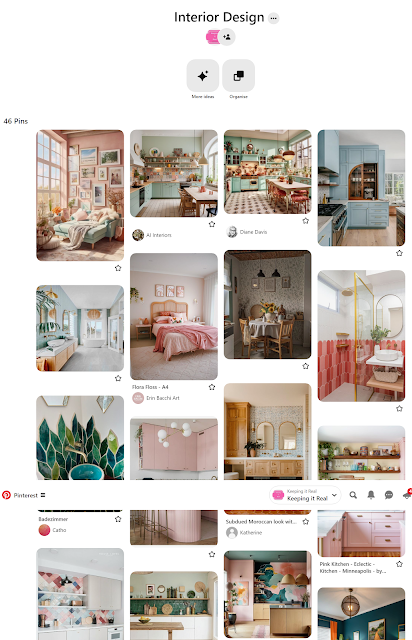




No comments:
Post a Comment