Hello, and welcome to another Tuesday! Today's Tuesday Tips theme is Facebook.
Facebook is not my favorite social media, to be honest. I'm a very private person and I never post anything really personal online, not even to my friends. So I only started using Facebook when I set up my blogs and, later, my Etsy shop.
I have one page for each of my blogs and one for my Etsy shop and, other than something I find online and think it's worth sharing, most of my FB posts are blog or shop related.
While I can't say I'm that much proficient (or successful) on FB, there were a few tips I picked up along the way.
1. Post often and don't mind repeating posts every few days
Our FB feeds are always so full, it's easy for posts to be quickly buried under a zillion others, so repeating posts every now and then isn't a problem (if you're doing this in FB groups, though, make sure you read their rules first to make sure how often it's acceptable to post).
2. Add photos
In the crowded FB space, a post with just text will hardly stand out. Add good quality - and preferably colourful photos - to improve your chances of being seen.
3. Use videos and interactive posts
I've never made a video myself, but I have noticed that the posts where I share videos always have higher interaction rates. Same goes for interactive posts, where you ask your audience a question or request their opinion.
This being said, you should also interact with other people. Like and/or comment on their posts. The more you interact, the likely it is for your posts to also be commented and liked, and that will bring them more often to the top of the FB feed.
4. Schedule posts
Again, this is not something I tend to use regularly. Whenever I publish on my blog or add something new to my shop, I usually share to FB immediately. But it's still a good option to have on hand, especially if you're also scheduling posts on your blog.
5. Promote your FB pages outside of FB
If you have a blog, add links to your FB page on the blog. Include them in your business cards, in the notes you send to your Etsy buyers and anywhere else you can think of.

6. Make sure your FB pages info is up to date
And by this I don't necessarily mean personal information - as I said before, I like to keep private stuff...well, private. But your business info should be up there for everyone to find easily.
7. Reply to comments and questions quickly and efficiently
FB will notify you when someone comments on your page or posts, so make sure you check your notifications regularly. You don't want potential customers to go away because they tried to contact your via FB and you did not reply.
8. Join FB groups
I have FB groups related to my Etsy shop - some just for seller support and others for promoting my items. But I'm also a part of blogging FB groups and craft related groups too. They provide inspiration, helpful interaction and funny things to read and share.
And that's it, not much more from me at this point. I have a long way to go before I'm totally comfortable with Facebook and I can take advantage of its full potential - but, like with everything else in life, we are always learning.
Facebook is not my favorite social media, to be honest. I'm a very private person and I never post anything really personal online, not even to my friends. So I only started using Facebook when I set up my blogs and, later, my Etsy shop.
I have one page for each of my blogs and one for my Etsy shop and, other than something I find online and think it's worth sharing, most of my FB posts are blog or shop related.
While I can't say I'm that much proficient (or successful) on FB, there were a few tips I picked up along the way.
1. Post often and don't mind repeating posts every few days
Our FB feeds are always so full, it's easy for posts to be quickly buried under a zillion others, so repeating posts every now and then isn't a problem (if you're doing this in FB groups, though, make sure you read their rules first to make sure how often it's acceptable to post).
2. Add photos
In the crowded FB space, a post with just text will hardly stand out. Add good quality - and preferably colourful photos - to improve your chances of being seen.
3. Use videos and interactive posts
I've never made a video myself, but I have noticed that the posts where I share videos always have higher interaction rates. Same goes for interactive posts, where you ask your audience a question or request their opinion.
This being said, you should also interact with other people. Like and/or comment on their posts. The more you interact, the likely it is for your posts to also be commented and liked, and that will bring them more often to the top of the FB feed.
4. Schedule posts
Again, this is not something I tend to use regularly. Whenever I publish on my blog or add something new to my shop, I usually share to FB immediately. But it's still a good option to have on hand, especially if you're also scheduling posts on your blog.
5. Promote your FB pages outside of FB
If you have a blog, add links to your FB page on the blog. Include them in your business cards, in the notes you send to your Etsy buyers and anywhere else you can think of.

6. Make sure your FB pages info is up to date
And by this I don't necessarily mean personal information - as I said before, I like to keep private stuff...well, private. But your business info should be up there for everyone to find easily.
7. Reply to comments and questions quickly and efficiently
FB will notify you when someone comments on your page or posts, so make sure you check your notifications regularly. You don't want potential customers to go away because they tried to contact your via FB and you did not reply.
8. Join FB groups
I have FB groups related to my Etsy shop - some just for seller support and others for promoting my items. But I'm also a part of blogging FB groups and craft related groups too. They provide inspiration, helpful interaction and funny things to read and share.
And that's it, not much more from me at this point. I have a long way to go before I'm totally comfortable with Facebook and I can take advantage of its full potential - but, like with everything else in life, we are always learning.
Happy Tuesday, stay safe and don't forget to check the other Tuesday Tips posts from this fantastic group!
Kelsey's Crafts
Kelsey's Crafts





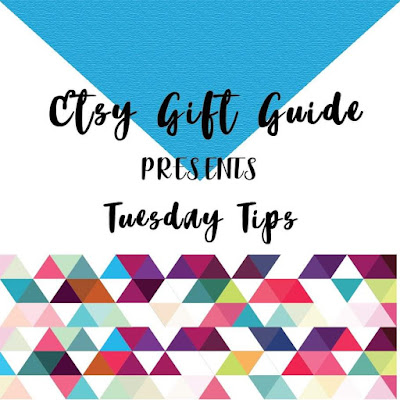

Great tips! I'm also not the best at using Facebook for marketing, but I'm trying to learn more.
ReplyDeleteYes, FB is hard to use for business, but we'll get there!
Delete