Hello
everyone, and happy Tuesday! Today's Tuesday Tips theme is product photography.
Now, I'm probably not the best person to talk about this, since photography is definitely not something I'm good at. Or even comfortable with.
Part of it comes from the fact that my time for taking photos of either the items I make for my Etsy shop, or just the pictures I add to my blog posts, is very limited. In between everything I have to do during the week - including actually making said items - staging photos is something that is relegated to the category of "needs to be done, let's just get if off the list".
But it's also something that is absolutely necessary - as they say, an image is worth a thousand words.
So, knowing I need ten good photos of each item for Etsy, I usually take twice or three times that number - and from all those photos, there are always at least ten that pass the test.
Nevertheless, I have learned a few important lessons:
- use natural light - so of course this limits even more the time I have for taking photos, but it's worth it. I don't own any fancy light boxes, so I try to use sunlight as much as possible
- avoid awkward shadows. Sometimes I don't notice this when I'm taking the photos, only later when I'm editing, but I prefer to show my items without shadows. Below an example of a not-very-successful photo because the plastic covering the coasters is showing my own reflection when I was taking the picture:
- use simple backgrounds - OK, this is probably more my preference than anything else, but when I'm browsing around Etsy (or any other online store) I prefer streamlined photos that showcase the item and not much else. I may add an accessory or two, if I think it's necessary, but that's about it. Sometimes I look at product photos and I'm just not sure which of the things on display are really being sold - that's annoying and it makes me want to move on instead of going through the description to actually find out
- keep the focus - no one likes a fuzzy photo. Sometimes it's not easy to do this, especially when you're using your phone to take pictures (like me), but try to make sure your photos are well focused (and centered).
- try to get it right the first time. I know there's a lot of magic you can make with photo editing programs, but I don't like to use them. With my photos, what you see is what you get, good or bad. Preferably good .
Canva allows you to define a custom size, upload your photos, crop them to said size, and then download them again. It's a bit time consuming to do this for every single listing, but after a while you get used to it.
And that's it. No big secrets from me. Photography is something I struggle with every week (usually on Sunday afternoons), but I'm always trying to improve my skills one way or the other.
Now go and check out the other Tuesday Tips posts, which have much better advice than I could ever give you:
Donella Browne
Jems and Jewells
Kelsey's Crafts
Canine Inspired
Jetty Jewelry






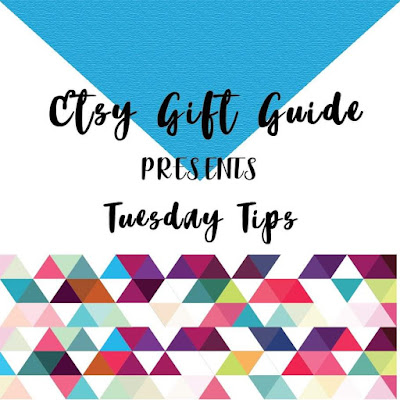

Awesome tips! :) Thanks for sharing.
ReplyDelete